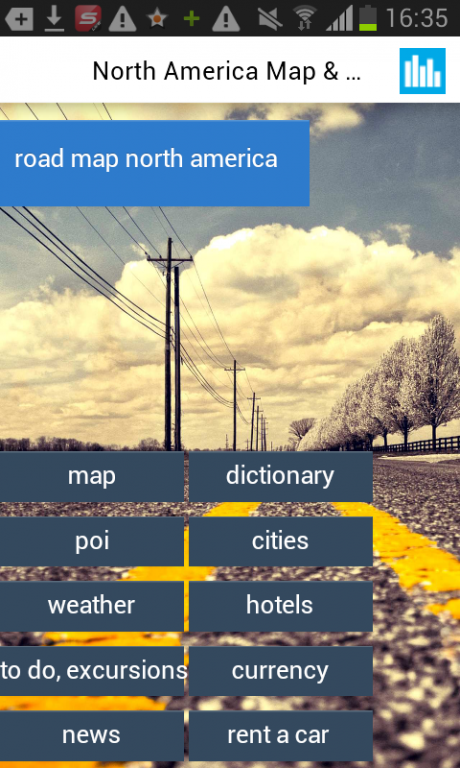US North America Offline Map 5.0
Free Version
Publisher Description
★★★ FREE OFFLINE MAP North America (USA & Canada)
100% Offline & FREE North America (USA & Canada) Map with POI databae.
App offer 2 kind of maps
- high resolution detailed online map - when connected to wifi
- less detailed map for offline use
Our North America (USA & Canada) offline road map (route map) displays roads and transport and natural geographical information. Offline North America (USA & Canada) road map also shows non-automotive tourist routes, and detailed area around the cities.
You can use this map without data roaming, WIFI Connection and hidden costs!
★★★ 11 LANGUAGES supported:
English, german, french, russian, korean, portuguese, spanish, japanese, italian, chinese, thai
★★★ CITIES DATABASE
App contains database of North American (USA & Canada) cities. Our search engine works with all languages, so you can use international or local name of the city.
★★★ FEATURES:
- complete offline map with GPS geolocation (100% offline)
- currency converter: euro, british pound, US dollar, chinese Youan, Japanese Yen, Korean Won, Rupee, Russian Ruble (offline)
- Phrase Book (Tourist dictionary)
- multilingual interface
- city finder - serch the map in any language!
- weather forrecast with offline mode
- hotels deals (online module) with motels & hostels included
- Things to do & trips
- Attraction Deals: museums, airport transports, walking tours, bike tours, national parks,, jungle, food discovery deals, scuba diving, River Cruise, adventure cruise, zoo safari, elephant riding, canoe tours, fishing tours, Wine Trails, Thai Boxing Match with Transfers, Speedboat Tours, Mountain Safari
- POI finder (like: police, motels, gas stations, airports)
- News reader with information from most popular newspapers
★★★ WEATHER
NOW amazing offline weather plugin included! 14 days weather forecast for every thai cities. Plugin works in offline mode. Detailed current weather with information about: conditions, temperature, humidity, pressure.
With our weather plugin you can set any city or region to get actual weather. Weather is available all the time in your phone in offline mode. It's realy nice because you don't need to pay for internet connection and roaming.
North America is a continent wholly within the Northern Hemisphere and almost wholly within the Western Hemisphere. It is also considered a northern subcontinent of the Americas. It is bordered to the north by the Arctic Ocean, to the east by the Atlantic Ocean, to the west and south by the Pacific Ocean, and to the southeast by South America and the Caribbean Sea.
North America covers an area of about 24,709,000 square kilometers (9,540,000 square miles), about 4.8% of the planet's surface or about 16.5% of its land area. As of July 2008, its population was estimated at nearly 529 million people across 23 independent states, representing about 7.5% of the human population. Most of the continent's land area is dominated by Canada, the United States, and Mexico, while smaller states exist in the Central American and Caribbean regions. North America is the third-largest continent by area, following Asia and Africa,[3] and the fourth by population after Asia, Africa, and Europe.
About US North America Offline Map
US North America Offline Map is a free app for Android published in the Recreation list of apps, part of Home & Hobby.
The company that develops US North America Offline Map is Free Offline Maps & Guides. The latest version released by its developer is 5.0.
To install US North America Offline Map on your Android device, just click the green Continue To App button above to start the installation process. The app is listed on our website since 2014-10-02 and was downloaded 13 times. We have already checked if the download link is safe, however for your own protection we recommend that you scan the downloaded app with your antivirus. Your antivirus may detect the US North America Offline Map as malware as malware if the download link to off.guide.maps.northamerica is broken.
How to install US North America Offline Map on your Android device:
- Click on the Continue To App button on our website. This will redirect you to Google Play.
- Once the US North America Offline Map is shown in the Google Play listing of your Android device, you can start its download and installation. Tap on the Install button located below the search bar and to the right of the app icon.
- A pop-up window with the permissions required by US North America Offline Map will be shown. Click on Accept to continue the process.
- US North America Offline Map will be downloaded onto your device, displaying a progress. Once the download completes, the installation will start and you'll get a notification after the installation is finished.